Configuration¶
You can add as many data sources as you want to support multiple Redis databases.
Important
Redis accepts clients connections on the configured listening TCP port and the Unix socket if enabled. Cluster is a distributed implementation of OSS Redis and Sentinel provides high availability.
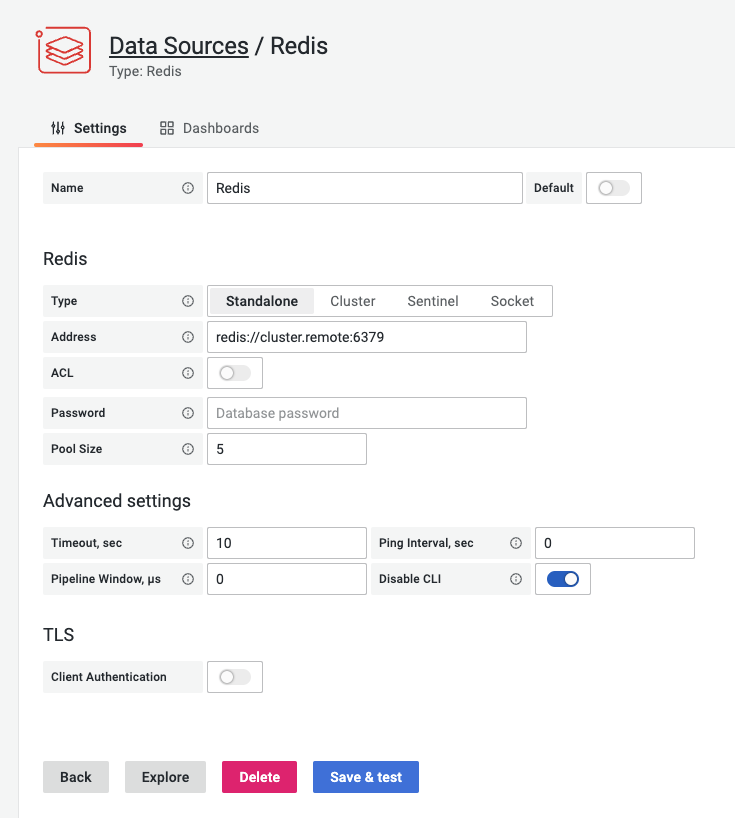
Main configuration¶
Address¶
Specify host:port address or a URI to connect to Redis. Please use /db-number or ?db=db-number to specify the logical database number as defined in the Schema:
redis://redis-server:6379/0
Note
rediss:// is supported by some clients to enable TLS and is not a part of the Schema. To enable TLS please enable Client Authentication in the TLS section.
Cluster¶
- For redundancy provide multiple
host:portaddresses or URIs comma separated.
Sentinel¶
- Address can contain multiple values (
host:portaddress or a URI) with comma. - Master Name is required to connect to the Sentinel and open Redis connections.
Authentication
Redis Data Source 1.5.0 will introduce separate password and ACL settings for Sentinel. Prior version has limitation of the same password for Sentinel and Redis instances.
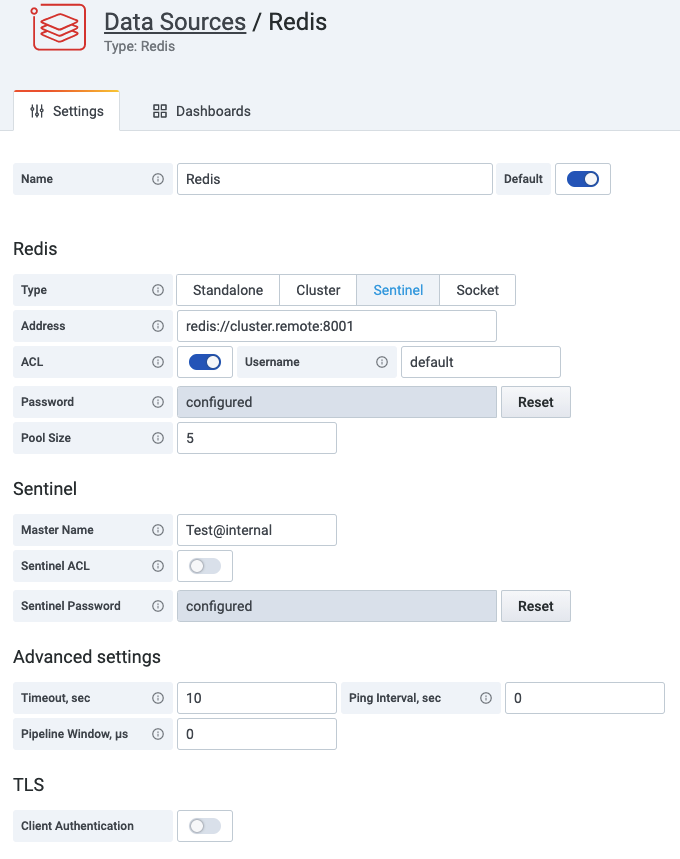
Unix socket¶
In Unix socket mode Address should contain path to the socket file.
ACL¶
Available since Redis 6.0 and allows to specify Username to authenticate.
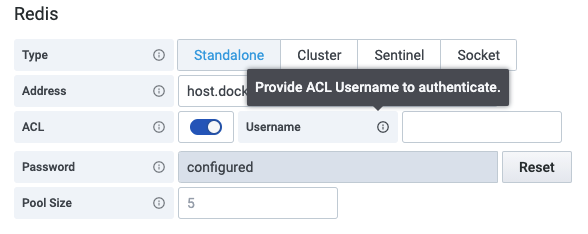
Password¶
Security
Passwords are kept in the Grafana security database and not accessible to users.
When specified AUTH command will be used to authenticate with the provided password.
Pool Size¶
Data source will keep open at least the given number of connections to the Redis instance at the provided Address. The recommended size of the pool is 5 and can be increased if dashboards have a lot of panels and multiple users.
Advanced configuration¶
Timeout¶
Sets the duration in seconds for connect, read and write timeouts. Default value is 10 seconds.
Ping Interval¶
Specifies the interval in seconds at which a ping event happens. A shorter interval means connections are pinged more frequently, but also means more traffic with the server. If interval is zero then ping will be disabled. Default value is 0.
Pipeline Window¶
Sets the duration in microseconds after which internal pipelines will be flushed. If window is zero then implicit pipelining will be disabled. Default value is 0.
Disable CLI¶
Hides Command-line interface (CLI) from the Query Editor. Redis CLI panel respects the configuration and disable Command line interface.
SSL/TLS¶
To support SSL/TLS authentication enable Client Authentication and provide all required parameters.
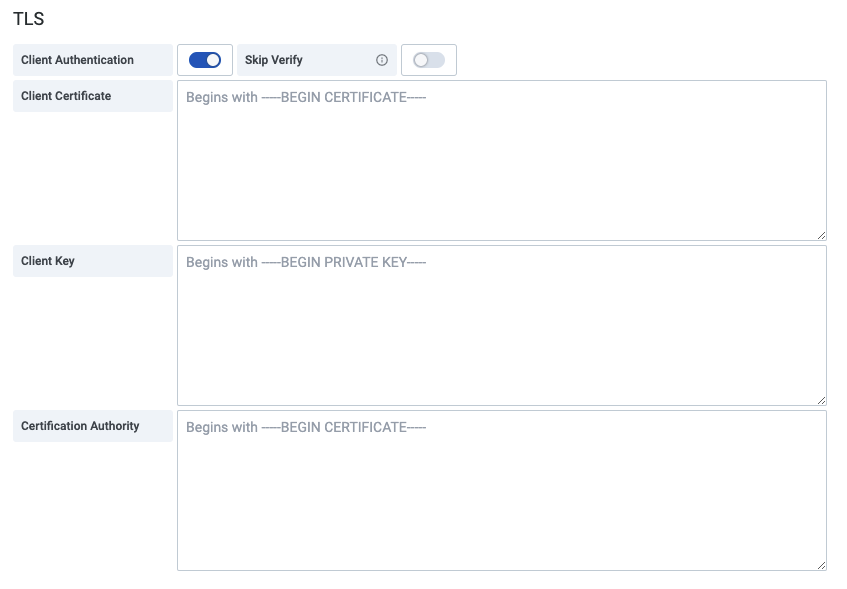
Skip Verify¶
If checked, the server's certificate will not be checked for validity. Should be enabled for Self-Signed certificates.
Client Certificate and Key¶
Security
Client certificates and keys are kept in the Grafana security database and not accessible to users.
Client Certificate and Key should be provided when client authentication is enforced.
Certification Authority¶
Provide certificate to validate server's certificate or enable Skip Verify.