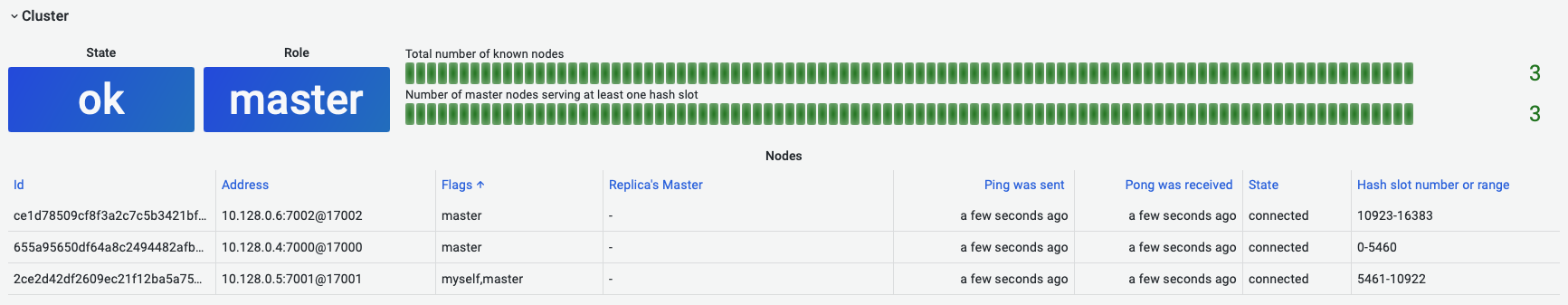FAQ¶
Plugin health check failed¶
Permissions
Redis Data Source binaries should have executable permissions for Grafana to execute them.
% ls -lrt redis-datasource*
-rwxr-xr-x 1 mikhail staff 13077504 Mar 20 11:20 redis-datasource_windows_amd64.exe
-rwxr-xr-x 1 mikhail staff 11796480 Mar 20 11:20 redis-datasource_linux_arm64
-rwxr-xr-x 1 mikhail staff 10682368 Mar 20 11:20 redis-datasource_linux_arm
-rwxr-xr-x 1 mikhail staff 12644352 Mar 20 11:20 redis-datasource_linux_amd64
-rwxr-xr-x 1 mikhail staff 13806272 Mar 20 11:20 redis-datasource_darwin_amd64
The developer cannot be verified on MacOS¶
If Redis_datasource_darwin_amd64 cannot be opened because the developer cannot be verified on MacOS:
- Go to
System Preferences>Security & Privacy - Set to allow
redis-datasource_darwin_amd64.
Cluster Mode¶
All Redis Cluster nodes should be available from the Grafana instance when Data Source is set to the Cluster type in the Configuration.