Redis Data Source¶
Data Source allows connecting to any Redis database On-Premises and in the Cloud.
Redis Application plugin
The Redis Application plugin helps manage multiple Redis Data Sources and provides Custom panels.
Redis Explorer plugin
The Redis Explorer plugin connects to Redis Enterprise software clusters using REST API. It provides application pages to add Redis Data Sources for managed databases and dashboards to see cluster configuration.
Quickstart¶
To learn how to install Redis Data Source using grafana-cli, run using Docker or manually without Internet access follow the Quickstart page.
Configuration¶
The Configuration page explains how to connect a data source to the Redis database.
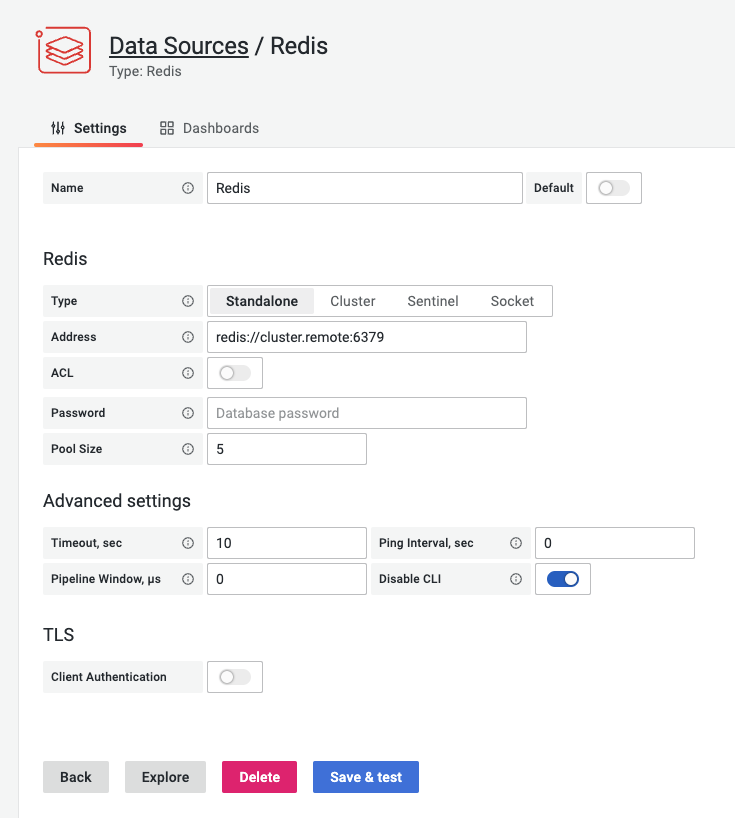
Query Editor¶
- Choose Type to select core Redis, Custom, or Redis Module.
- Select one of the supported Commands.
- Provide all required parameters, depends on the Command chosen.
- Enable Streaming to visualize data on Graph, Time-Series (Grafana 7.4+) panels.
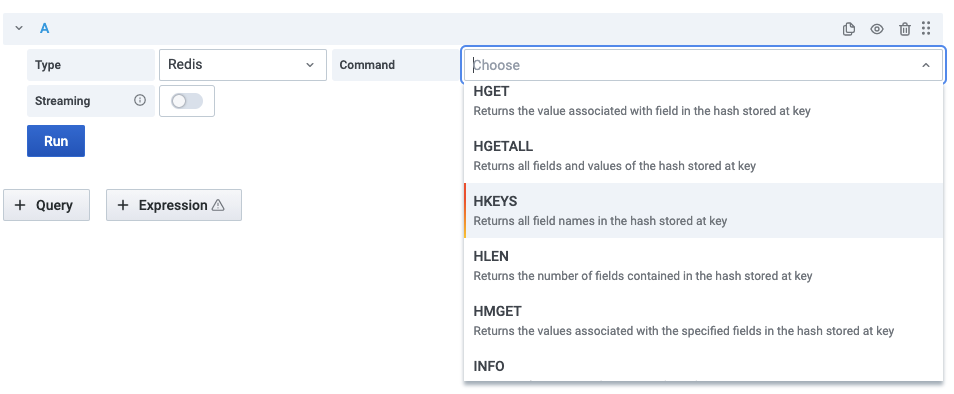
Variables¶
Template variables can query any command which returns a list of values and use other variables as parameters. Look at Variables page for examples.
Supported platforms¶
Redis Data Source is based on the Grafana plugin SDK for Go and supports
- Linux on AMD64, ARM and ARM64
- MacOS (Darwin) on AMD64 and ARM64 (M1)
- Windows on AMD64
Other platforms are not supported and may be introduced in future.
Provisioning¶
To learn how to provision Redis Data Source using YAML config files follow the Provisioning page.
FAQ¶
You can find solutions to the most common issues in the FAQ.