Redis Explorer plugin¶
The Redis Explorer is a plugin for Grafana that allows connecting to Redis Enterprise software clusters using REST API. It provides application pages to add Redis Data Sources for managed databases and dashboards to see cluster configuration.
Quickstart¶
To learn how to install Redis Explorer plugin using grafana-cli, run using Docker or manually without Internet access follow the Quickstart page.
Enable Plugin¶
The Redis Explorer plugin is disabled after installation by default. To enable:
- Go to
Configuration->Pluginsand choose Redis Explorer plugin.
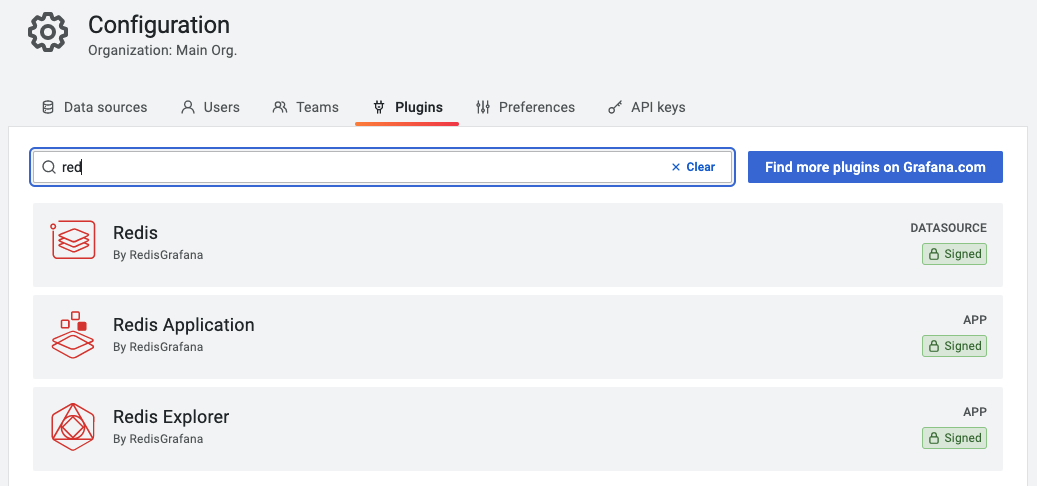
- Click Enable to add side menu, add Redis Enterprise software data source and import Dashboards.
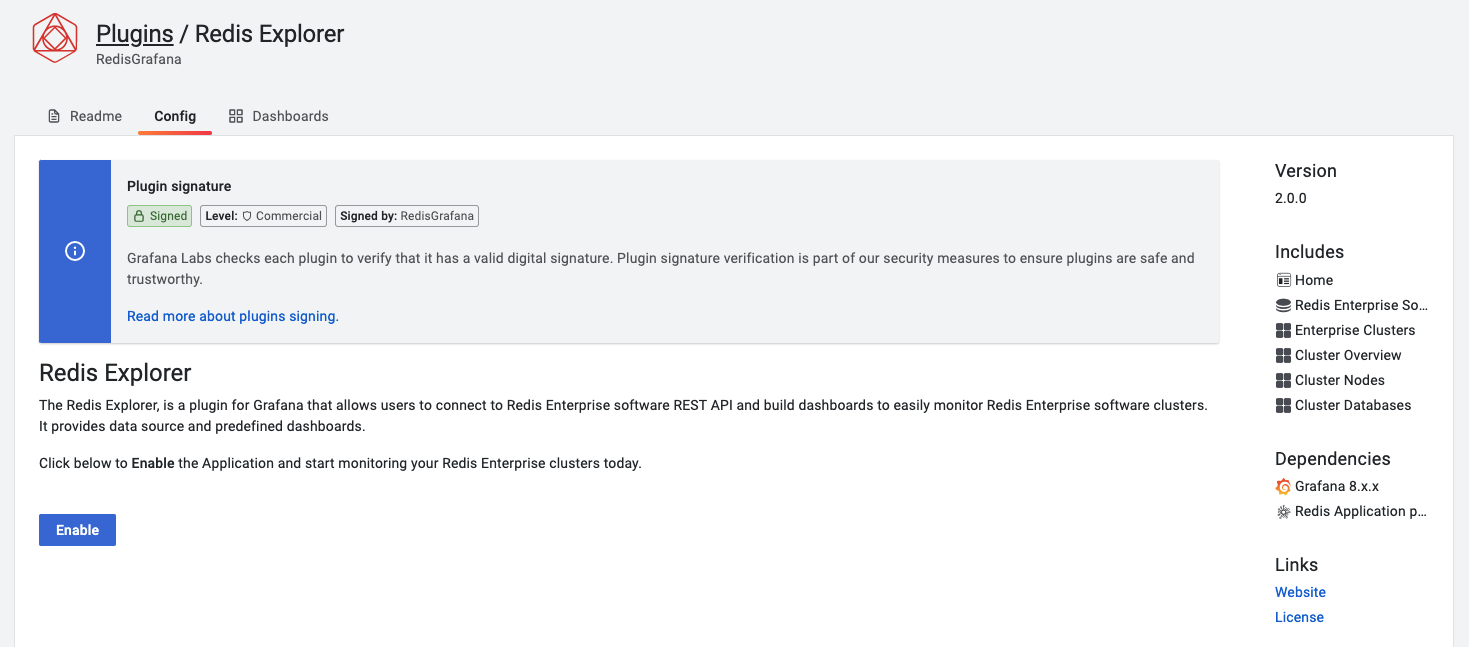
Home¶
The Home page connects to every configured data source and retrieve cluster's name.
Loading Time
Page load can take a long time if clusters located far away from Grafana or data source can't connect (timeout).
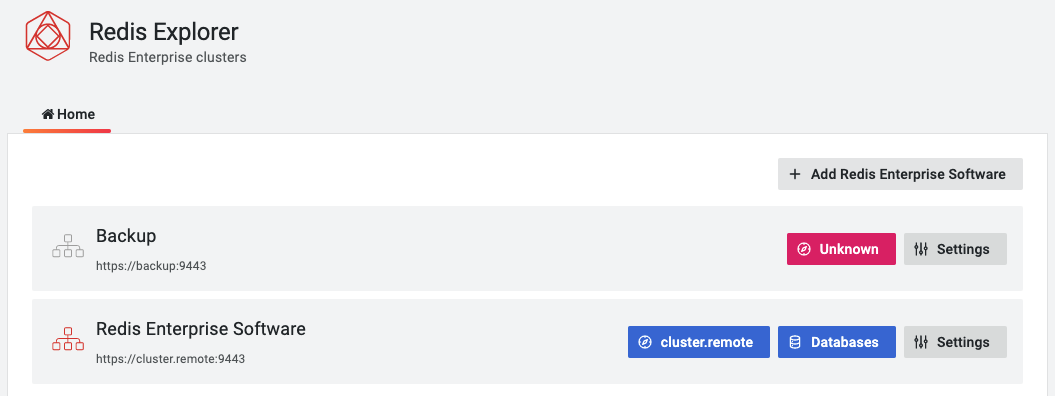
Add Redis Enterprise Software Data Source¶
To add new data source click on Add Redis Enterprise Software button and configure data source providing connection details.
Add Redis databases¶
To add databases managed by Redis Enterprise cluster as Data Sources click on the Databases button.
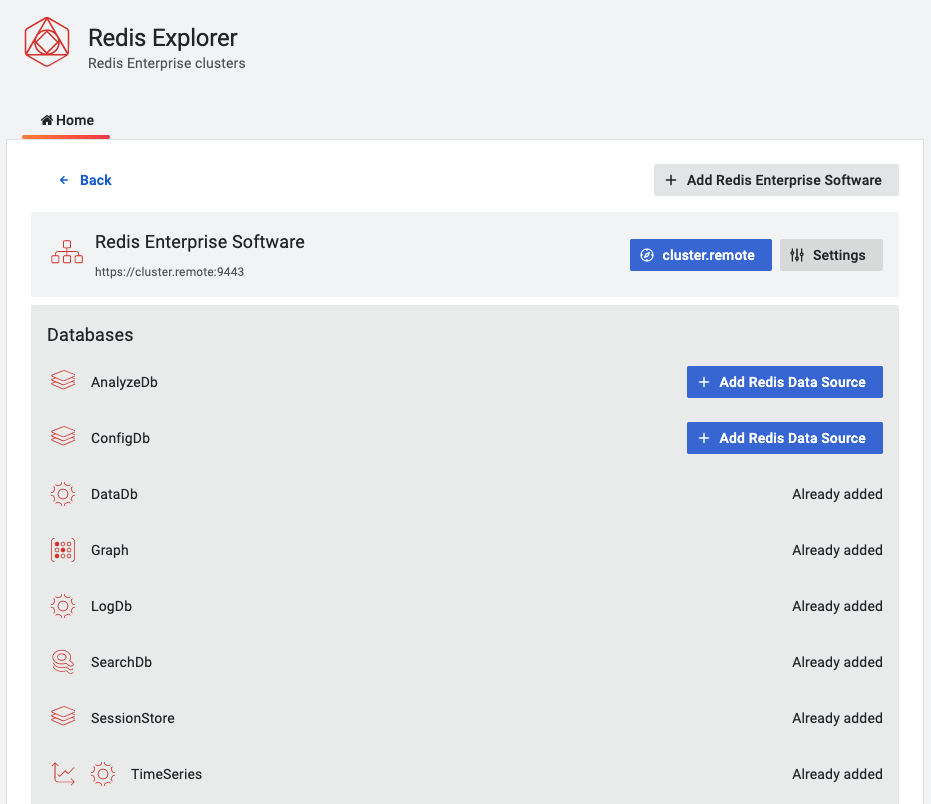
Dashboards¶
Redis Explorer plugin includes predefined dashboards:
Application Icon
All dashboards are accessible from the Application's icon in the left side menu.
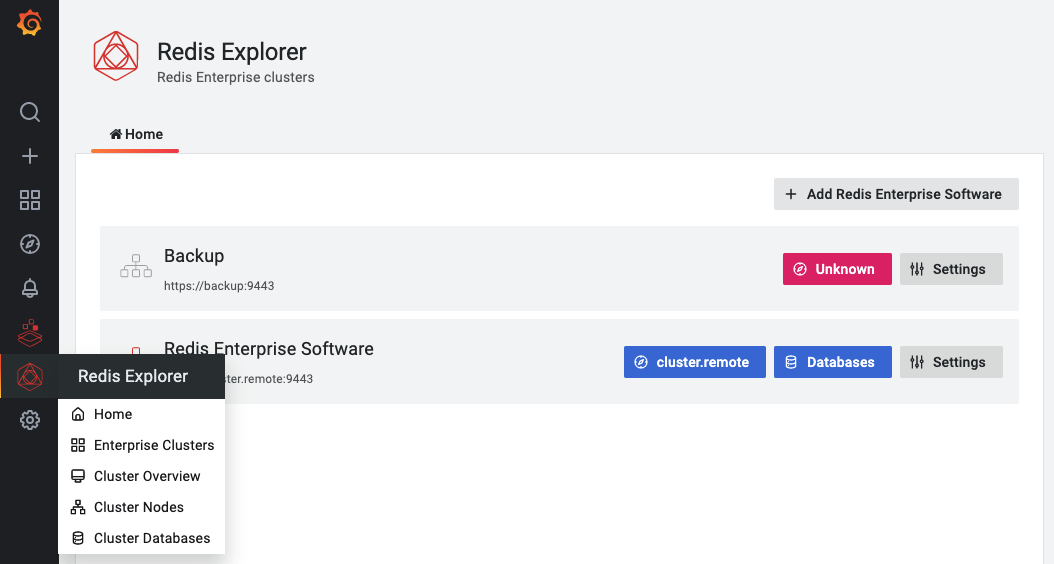
Provisioning¶
To learn how to provision Redis Explorer using YAML config files follow the Provisioning page.